



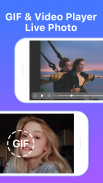





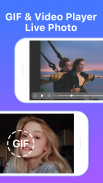





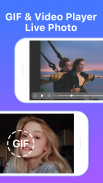





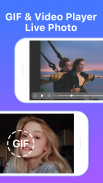





وصف لـ Photo Album Vault - Hide Pictures and Videos Safe
★ Hide pictures and videos to keep safe of your privacy!
Trying to hide photos and videos, and lock them in a security place? Worried about security when lost your phone or somebody looked at your photos or videos?
Then check this security application out, PhotoSafe! Store your gallery and media in vault, keep safe of your personal images and videos! PhotoSafe is a fantastic privacy protection app to easily hide and encrypt your photos, videos that you do not want others to see!
No one could touch your private gallery without permission, and no one could see your hidden photos and videos! That is Photo Safe, keep safe of photos and videos!
✔ Photo Safe is better than others because:
* Hide pictures and videos with most efficiency, it is the best app to hide photos or hide videos
* Photo Safe is very easy to use, you can watch your public and private photos in one app
■ Photo Safe has the best privacy features:
* Hide pictures and videos
* Folder management for hidden photos, Copy or Move your pictures inside folders
* Hide or unhide your pictures on one page
* Thumbnails view of your pictures and videos
* Hide app icon from "recent apps" list
* Support "Launch from Browser" with the address of "http://safe.eday.io"
■ Permissions Explained :
1) UNINSTALL_SHORTCUT, INSTALL_SHORTCUT - Hide app icon from application list
■ FAQ
Q: Where are my private photos and videos stored?
A: Private photos files are under /sdcard/.photosafe_DoNotDelete/camera/images
Private videos are under /sdcard/.photosafe_DoNotDelete/camera/videos
Q: I got a new phone, how to transfer my private pictures from old phone to new phone?
A: There are two steps. First step is copying entire folder /sdcard/.photosafe_DoNotDelete on old phone and then paste it to new phone. Second step is installing PhotoSafe on new phone. Then you should be able to get all your medias exactly the same as your old phone.
Please note, the /sdcard/.photosafe_DoNotDelete is a hidden folder, you need to use file explorers to view and copy this folder to the new phone.
Q: I already installed PhotoSafe on my new phone, how can I transfer the pictures of my old phone?
A: If you do not have any private medias on your new phone, you can uninstall PhotoSafe and then delete /sdcard/.photosafe_DoNotDelete entire folder. Then you can follow previous Q&A to transfer medias from old phone to new phone.
If you already have quite a few medias on your new phone, you can copy files under /sdcard/.photosafe_DoNotDelete/camera/images from old phone and then copy them to the same directory on new phone. Also remember to copy files are under /sdcard/.photosafe_DoNotDelete/camera/videos. After that, on your new phone, go to settings -> Scan missing files, they will be find in private Lost + Found folder.
No compromise about hide pictures and videos, it also keep safe of your photos and pictures, hide files and lock files in a safe place, encrypt pictures and videos with security!
We provide this app for you to hide pictures and videos, you can use PhotoSafe to hide photos, hide videos, lock pictures, lock for gallery, and take full control of your privacy!
★ إخفاء الصور ومقاطع الفيديو للحفاظ على خصوصيتك!
هل تحاول إخفاء الصور ومقاطع الفيديو وحبسها في مكان أمان؟ هل تشعر بالقلق من الأمان عند فقد هاتفك أو نظر شخص ما إلى صورك أو مقاطع الفيديو الخاصة بك؟
ثم تحقق من تطبيق الأمان هذا ، PhotoSafe! تخزين معرض الصور الخاص بك والوسائط في قبو ، والحفاظ على آمنة من الصور ومقاطع الفيديو الشخصية الخاصة بك! PhotoSafe هو تطبيق رائع لحماية الخصوصية لإخفاء وتشفير الصور ومقاطع الفيديو التي لا تريد أن يراها الآخرون بسهولة!
لا يمكن لأحد أن يلمس معرض الصور الخاص بك دون إذن ، ولا يمكن لأحد أن يرى صورك ومقاطع الفيديو الخفية! إنها ميزة "أمان الصور" ، والحفاظ على أمان الصور ومقاطع الفيديو!
Safe Photo Safe أفضل من الآخرين بسبب:
* إخفاء الصور ومقاطع الفيديو بأكبر قدر من الكفاءة ، إنه أفضل تطبيق لإخفاء الصور أو إخفاء مقاطع الفيديو
* Photo Safe سهل الاستخدام للغاية ، يمكنك مشاهدة صورك العامة والخاصة في تطبيق واحد
■ Photo Safe لديه أفضل ميزات الخصوصية:
* إخفاء الصور ومقاطع الفيديو
* إدارة مجلد للصور المخفية ، نسخ أو نقل الصور الخاصة بك داخل المجلدات
* إخفاء أو إظهار الصور الخاصة بك على صفحة واحدة
* عرض الصور المصغرة للصور ومقاطع الفيديو الخاصة بك
* إخفاء رمز التطبيق من قائمة "التطبيقات الحديثة"
* دعم "التشغيل من المتصفح" بعنوان "http://safe.eday.io"
■ أذونات وأوضح:
1) UNINSTALL_SHORTCUT ، INSTALL_SHORTCUT - إخفاء رمز التطبيق من قائمة التطبيق
■ التعليمات
س: أين يتم تخزين الصور ومقاطع الفيديو الخاصة بي؟
ج: ملفات الصور الخاصة تحت / sdcard/.photosafe_DoNotDelete/camera/images
توجد مقاطع فيديو خاصة تحت / sdcard/.photosafe_DoNotDelete/camera/videos
س: حصلت على هاتف جديد ، كيف أنقل الصور الخاصة بي من هاتف قديم إلى هاتف جديد؟
ج: هناك خطوتان. تتمثل الخطوة الأولى في نسخ المجلد / sdcard/.photosafe_DoNotDelete بالكامل على الهاتف القديم ثم لصقه في هاتف جديد. الخطوة الثانية هي تثبيت PhotoSafe على الهاتف الجديد. ثم يجب أن تكون قادرًا على الحصول على جميع الوسائط الخاصة بك تمامًا مثل هاتفك القديم.
يرجى ملاحظة أن /sdcard/.photosafe_DoNotDelete هو مجلد مخفي ، تحتاج إلى استخدام مستكشفات الملفات لعرض هذا المجلد ونسخه إلى الهاتف الجديد.
س: قمت بالفعل بتثبيت PhotoSafe على هاتفي الجديد ، كيف يمكنني نقل صور هاتفي القديم؟
ج: إذا لم يكن لديك أي وسائط خاصة على هاتفك الجديد ، فيمكنك إلغاء تثبيت PhotoSafe ثم حذف /sdcard/.photosafe_DoNotDelete المجلد بأكمله. ثم يمكنك متابعة الأسئلة والأجوبة السابقة لنقل الوسائط من هاتف قديم إلى هاتف جديد.
إذا كان لديك بالفعل عدد غير قليل من الوسائط على هاتفك الجديد ، يمكنك نسخ الملفات تحت / sdcard/.photosafe_DoNotDelete/camera/images من الهاتف القديم ثم نسخها إلى نفس الدليل على الهاتف الجديد. تذكر أيضًا نسخ الملفات تحت / sdcard/.photosafe_DoNotDelete/camera/videos. بعد ذلك ، على هاتفك الجديد ، انتقل إلى الإعدادات -> مسح الملفات المفقودة ، سيتم العثور عليها في مجلد Lost + Found الخاص.
لا يوجد حل وسط بشأن إخفاء الصور ومقاطع الفيديو ، بل إنه يحافظ على أمان صورك وصورك وإخفاء الملفات وقفل الملفات في مكان آمن وتشفير الصور ومقاطع الفيديو بأمان!
نقدم لك هذا التطبيق لإخفاء الصور ومقاطع الفيديو ، ويمكنك استخدام PhotoSafe لإخفاء الصور ، وإخفاء مقاطع الفيديو ، وقفل الصور ، وقفل المعرض ، والتحكم الكامل في خصوصيتك!








